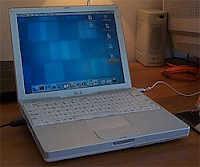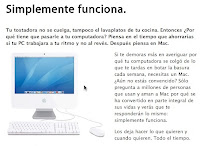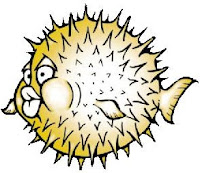Setting up a catpcha enabled login on any recent
SquirrelMail is as easy as 1,2,3. On this case, I'll setup the
reCAPTCHA implementation, which is totally web based, and it also serves a very
good causeFirst, get the plugin
CAPTCHA, download it to your 'plugins' directory.
Untar it:
tar zxf captcha-x.x-x.x.x.tar.gz
cd' onto the new directory, copy/ rename the sample configuration file:
cp config.sample.php config.php
Open with your
favorite text editor the config.php file, and scroll all the way till the end of the file, and add the captcha you'll want to use:
$captcha_backend = 'recaptcha';
Then, do a similar thing for the recaptcha configuration file, cd' to the directory 'plugins/captcha/backends/recaptcha/', and copy/ rename the configuration file:
cp recaptcha_config.sample.php recaptcha_config.php
If you already have a reCAPTCHA account, then edit the recaptcha_config.php file with the Public & Private key; if you don't have one, go to the
Sign up page, it's free, and in less than 2 minutes, you'll have you key pair ready to go.
Once the keys are in place, and the file is edited and saved, cd' to the 'config' directory on your SquirrelMail setup, and run './conf.pl', type 8 to go to the Plugins section, and add the Captcha one, save, and you are done, you'll have a Captcha enabled login page on SquirrelMail.
One last thing you might want to experiment are the 'themes' of the recaptcha, edit the 'recaptcha_config.php' file on the 'plugins/captcha/backends/recaptcha/' directory, on my case, I like the one called "white".
Labels: Linux, Programs, Security, SquirrelMail