Goliath vs. OpenBSD
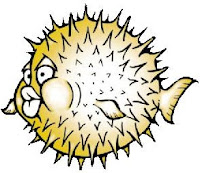
Installed OpenBSD 4.2 on my late Goliath (Goliath is the true definition of the crappy box, an Intel Celeron @266 MHz, with 128 MB RAM, and a 80 GB Western Digital Caviar HDD), all the parts, even the case, where given by my employer, this box was going straight to the land fill.
I used to have Windows 2000 Pro on it, but it simply died on me, so, I let it pass, and get on with the show; just for kicks, tried booting with Ubuntu 7.04, it took nearly 40 minutes to get to a black screen, before I fed up and rebooted it, the CPU is way too slow, and the amount of RAM is a joke for running Ubuntu.
In the other hand, installing OpenBSD was a cake, it took less than an hour to install the newly available ISO image, got it from this mirror
The install does not differ much from a FreeBSD one, excuse me if I offend a purist or something. As on FreeBSD (if you forgot during the main installation), after finishing the installation, you have to add Bash, if you want to make yourself comfortable coming from Linux.
OpenBSD uses (like FreeBSD), 'pkg_add' to download binary programs (and all the necessary dependencies), the only difference between FreeBSD's & OpenBSD's 'pkg_add' is that the late forces you use an environment variable to define the place from which to gather packages, either locally or over the internet.
On the ~/.profile for root, you need to add something like this (replace the URL with a closer one to you):
PKG_PATH=http://openbsd.md5.com.ar/pub/OpenBSD/4.2/packages/i386/
export PKG_PATH
Logout and back in, so you can start using it. (If you installed Bash already, all you have to do is: 'source ~/.profile', no need to logout)
So far, I like OpenBSD, I have set it up as the NTPD server on my LAN (real piece of cake, the simplest ntpd setup I have ever done), and setup the console's font to be a little more useful.
My employer has another real crappy box, this time a laptop, that I want to continue testing OpenBSD, or another *nix variant.


2 Comments:
No root, that's an absolute no-no, use sudo, it tells you this on first-boot. edit the sudo configuration file located at /etc/sudoers via the visudo command to enable sudo, and if you ever make a port, edit /etc/mk.conf to use sudo, via SUDO=sudo.
You are never supposed to use the root account for anything.
Since you probably missed it, man afterboot as well.
Thanks! I did added my regular user to the wheel group, tho...
Post a Comment
<< Home