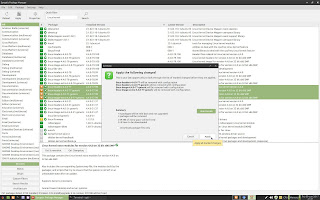Since the Weather plugin
died on all of my XFCE boxens I was left on the dark, without any reliable way of knowing what was going on (weather wise) out in the real world.
I had a bunch of
shell scripts that pull the weather, so I was thinking in a way of adding the output of one of those scripts onto the XFCE Panel somehow...
Enter
Genmon, a plugin for the XFCE Panel that does one thing, executes a program and prints the result, over and over again.
So, let's get going! Install the plugin like this:
sudo apt-get install xfce4-genmon-plugin
Add the plugin to the Panel, and then edit it to execute whatever you want to have displayed on the Panel.
It doesn't like to execute arguments nor pipes, so I've saved that onto a shell script, and then call it from the plugin, the script looks like this:
#!/bin/bash
WGET='wget -q -O- '
$WGET http://www.accuweather.com/en/ar/buenos-aires/7894/weather-forecast/7894\
| awk -F\' '/acm_RecentLocationsCarousel\.push/{print "" $10"°"}'| head -1;
And then set it to execute every 1000 seconds.
Labels: Buenos Aires, GenMon Plugin, Life, links, Linux, Linux Mint, Linux Mint 18, Monitoring, Programs, Screen Shots, Scripts, Weather, XFCE