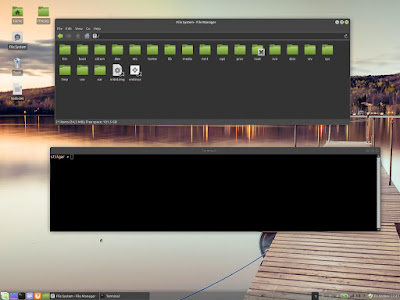Monday, November 30, 2015
Sunday, November 29, 2015
79K and counting!
Going full speed ahead, but pretty certain I won't make it to 100K before the year is out.
Labels: Last.fm, Life, Moto G Third Generation, Music, Play Count, Rdio.com, VLC
Saturday, November 28, 2015
OpenVPN: Use MRTG To Graph Connected Users To The VPN
The script is really, really simple (as this VPN setup).
It searches for a string on a log file, and then counts and graphs how many times that string appears.
The script itself (simply edit the LAN to suit your needs):
#!/bin/sh
LOG='/path/to/your.openvpn.log'
LAN='10.17.25.'
if [ `cat $LOG | egrep $LAN | wc -l` = 0 ]
then
echo `cat $LOG | egrep $LAN | wc -l`
echo `cat $LOG | egrep $LAN | wc -l` Logged Users
else
echo `cat $LOG | egrep $LAN | wc -l`
echo `cat $LOG | egrep $LAN | wc -l` Logged Users
fi
# EoF #
And then the MRTG configuration file snip:
###############################
## Users connected to the VPN
###############################
Target[local_openvpn]: `sh /path/to/script.sh`
Options[local_openvpn]: nopercent,gauge,noinfo,nobanner,noo
Title[local_openvpn]: Number of VPN Connections
MaxBytes[local_openvpn]: 100
YLegend[local_openvpn]: Users
ShortLegend[local_openvpn]:
LegendO[local_openvpn]: VPN Users:
Legend2[local_openvpn]: VPN Users
PageTop[local_openvpn]: Users Logged to The VPN
WithPeak[local_openvpn]:wmy
Legend4[local_openvpn]: Max number of users on the VPN
Labels: IT slaves, Linux, Monitoring, OpenVPN, Programs, Scripts, Security
Wednesday, November 25, 2015
A Coarse, Ugly Theme Killer
Maybe it isn’t a theme problem but an NVIDIA/ Nouveau one...
Labels: Evolution, links, Linux, Programs, Screen Shots, Themes, Trusty Tahr, Unity, Window Shopping
Tuesday, November 24, 2015
The Unity Desktop
I like it, it is flat, the decorations and the windows are tiny, and it looks rather nice, spiffy and modern.
One thing tho, by default, the theme is called "Ambiance", and since I don't like to install themes under "~/.themes", I have renamed it as "Ambiance-Touch" and installed it on the global/ for all users location, on "/usr/share/themes/".
I d'loaded and extracted the tgz file on "~/Downloads", renamed the original directory "Ambiance" to "Ambiance-Touch" and then cd onto it, and edited the files:
- Ambiance-Touch/index.theme
- Ambiance-Touch/metacity-1/metacity-theme-1.xml
The index.theme file looks like this: (using my custom cursor!)
[Desktop Entry]
Type=X-GNOME-Metatheme
Name=Ambiance-Touch
Comment=Ubuntu Ambiance Touch theme
Encoding=UTF-8
[X-GNOME-Metatheme]
GtkTheme=Ambiance-Touch
MetacityTheme=Ambiance-Touch
IconTheme=ubuntu-mono-dark
CursorTheme=basic-goofy-black+
ButtonLayout=close,minimize,maximize:
X-Ubuntu-UseOverlayScrollbars=true
INTOH, on the metacity-theme-1.xml file, all I did was simply changing the name on the name tag, line 5.
Labels: Linux, Mouse pointer shape, Screen Shots, Themes, Thinkpad W530, Trusty Tahr, Ubuntu, Window Shopping
Monday, November 23, 2015
Sunday, November 22, 2015
Saturday, November 21, 2015
Rdio.com Is (Going To Be) Dead!
What a crap!
Moved to Rdio after Grooveshark' s death on May, and now this.
At first, IMHO, Rdio was a bit crappy, coming from Grooveshark, but eventually loved it, discovered a lot of music thru it...
Anyways, as usual, thanks for all the streams!
Labels: Grooveshark, Life, links, Music, Play Count, Rdio.com
Friday, November 20, 2015
Monit: Apache returns "Execution Failed" status
So I got a few Ubuntu Servers 14.04 up & running and installed all the crap I usually need/ run on the boxes I get my hands on...
Now, after setting up Monit a bit, and starting it up, I've noticed that the Apache process was in problems.
No matter what I did, I got the same status... In the end, the problem was really, really stupid to fix...
Check the path to the pid file on the /etc/monit/conf.d/apache2 file:
Change the pid from /var/run/apache2.pid to /var/run/apache2/apache2.pid and restart the Monit service.
Of course, you already have copied the file /etc/monit/monitrc.d/apache2 to /etc/monit/conf.d/apache2, right?
Labels: IT slaves, links, Linux, Monit, Monitoring, Programs, Trusty Tahr, Ubuntu, Ubuntu Server
Thursday, November 19, 2015
Give us a reading on the 1202 Program Alarm
Last Saturday finished Beevor's "Ardennes".
Started right away with "Digital Apollo", which was in the waiting for a while now.
I simply love it so far (I'm about 15% onto it).
Chapter 2; Chauffeurs and Airmen in the Age of Systems, looks like an addendum to "The Right Stuff".
Labels: Anthony Beevor, Books, Kindle Paperwhite 2, Life, links
Wednesday, November 18, 2015
More Private Roku
I've created a few of them with Instant TV Channel for Roku, it is quite a cumbersome process (not to mention all the necessary graphic files that you need to upload to the Roku's site...).
Labels: Roku 3, Streaming In The Third World
Tuesday, November 17, 2015
78K and counting!
Would I make it to 100K by year's end?
Seems hard, but doable.
Labels: Last.fm, links, Moto G Third Generation, Music, Play Count, Rdio.com, VLC
Monday, November 16, 2015
Sunday, November 15, 2015
Wireless HP Laserjet Professional P1100/ P1560/ P1600 on Linux Mint
Last night she asked me to setup her wireless printer on the T410... I don't have a printer, and I print hardly a page or two a year...
Luckily, it turns out the thing was amazingly easy... Simply type on a Terminal:
sudo hp-setup
And then select "Network Ethernet / Wireless".
The installer ID'd the printer on her LAN, downloaded the driver, and that was that.
Labels: GF, hardware, links, Linux, Linux Mint, Linux Mint 17, Programs, Thinkpad T410, Wireless HP Laserjet Professional P1100/ P1560/ P1600
Saturday, November 14, 2015
Flatabulous: Near Perfect Flatness
One of the best I've found is Flatabulous.
I like it a lot, specially because it's border-less (the Terminal's screenshot on the developer's site looks ultra hip & cool IMHO), it's flat (duh!), looks elegant and nice.
But, I've also found a couple of nasty bugs that ruin the whole thing, the whole experience.
There is one large "black hole" or space on Gedit when there is only one tab open (see screenshot).
Another small horror happens on Evolution's main window, on the section with icons for Contacts, Calendar, Taks, etc (no screenshot for that at the moment), it looks rough, with thick black borders that look from another planet on the whole theme vibe.
A minor gripe, and this is just me, I guess, is that the windows are really square.... I like the top corners of my windows to be rounded, but, hey, I like I said, that's just me...
Labels: Border-less Windows, Evolution, links, Linux, Programs, Screen Shots, Themes, Trusty Tahr, Unity, Window Shopping
Friday, November 13, 2015
Unwobbling The T60p
This old, thick and amazingly sticky tape is just perfect for the job!
Labels: hardware, Pictures, Thinkpad T60p
Thursday, November 12, 2015
The First Rule About Private Channels
My favorites, at the moment, are:
Not many movies, but the few ones they have are real classics, some of those I´ve seen as a child.
Amazing, and I mean **really** amazing content
Labels: Films, links, Roku 3, Streaming In The Third World
Wednesday, November 11, 2015
Movies During The Weekend
We had a very atypical weekend, believe it or not, we didn't even watch a full movie....
We tried with "Knock Knock", but we couldn't finish it.
Better luck netx weekend, I guess...
As a side note, I did watch a couple of movies during the past week, but, looking back, I should have not ;)
- Ender's Game
- The Stand
Tuesday, November 10, 2015
Skype: Esoteric, Quasi-medieval Icons
I swear I wasn't looking to mix iron onto gold while using Skye...
Labels: Cinnamon, Linux, Linux Mint 17, Programs, Thinkpad T430
Monday, November 09, 2015
Linux Mint 17.2: Total Crash Changing Themes
If I open the Appearance setting program, it automatically closes after a couple of seconds with the error message:
$ xfce4-appearance-settings
GLib (gthread-posix.c): Unexpected error from C library during 'malloc': Cannot allocate memory. Aborting.
Aborted
$ xfce4-appearance-settings
(xfce4-appearance-settings:12260): GLib-ERROR **: /build/buildd/glib2.0-2.40.2/./glib/gmem.c:133: failed to allocate 2048 bytes
Trace/breakpoint trap
If I try to do it thru the Settings manager, it simple closes the whole thing when I select the Appearance icon.
The only option to change themes at the moment is executing the command posted above, but thru sudo:
$ sudo xfce4-appearance-settings
And then logout and back in to see the changes, a total and complete PITA...
Labels: Linux, Linux Mint, Linux Mint 17.2, Programs, Themes, Thinkpad T60p, XFCE
Sunday, November 08, 2015
Saturday, November 07, 2015
The current Linux Mint (XFCE) desktop
The glorious T60p with a flat, dark, hip and trendy look.
The theme is RAVEfinity's Ambiance Flat.
And the icons are the Vibrancy Nonmono Dark Green set, again from Vibrancy Colors Icon Theme.
Labels: Linux, Linux Mint 17.2, Screen Shots, Themes, Thinkpad T60p, Window Shopping, XFCE
Friday, November 06, 2015
Linux Mint 17.2 Rafaella (XFCE) checklist on the T60p
1- Install updates
Since this is a new, fresh, release there are not that many updates available, arond 157 MB of files or so.
Then reboot the lappie.
2- Turn the damn Caps Lock key to work as a tab
See this Oesediez post
Via Settings > Session and Startup > Add
Logout and back in to activate
3- Install the first batch of extra software:
sudo apt-get install openvpn openssh-server rar unrar emacs23-nox gip wine evolution
4- Set screensaver
Set to blank screen (after 10 minutes) and Lock Screen after 11 minutes
Logout and back in to activate (?)
5- Suspend
Test the suspend & resume of the lappie
6- Get the mouse cursor icon
Copy "basic-goofy-black+" to the directory /usr/share/icons/ and then goto
Settings > Mouse and Trackpad > Thene and select "basic-goofy-black+"
7- Sync files from backups
First from the script "sync.local.dillinger-small-ssd.sh" (create the targets dirs first!)
Then from the script "sync.local.dillinger-hdd.sh"
8- Change the login window
System > Login Window
Change from "Mint-X" to "Linux Mint".
Goto Option and un-check "Automatically select the last logged in user".
9- Global Emacs key kindings
See this Oesediez post
Set thru: Settings > Settings Editor
Select the Channel called xsettings
Select any item on Gtk, and then click on New, and enter the values as on the screenshot.
That is, a new string, with the value Emacs, it is very important to type:
KeyThemeName
After the "/Gtk/" bit on the Property box.
Labels: links, Linux, Linux Mint, Linux Mint 17.2, Programs, Thinkpad T60p, Updates, XFCE
Thursday, November 05, 2015
77K and counting!
Another thousand up!
100K Or Bust!!!
Labels: Last.fm, Life, Moto G Third Generation, Music, Play Count, Rdio.com, Stupidity, VLC
Wednesday, November 04, 2015
Movies During The Weekend
- The Man From U.N.C.L.E.
- House Of Cards