Thursday, February 28, 2008
Monday, February 18, 2008
The Treasure of Sierra Card
On my PB, I'm using the Sierra 595 wireless Aircard while on vacation, connecting to the Sprint network.
For the installation/ setup -the device was already activated- a couple of minutes of Googling brought up this page: HOW DO I USE A SPRINT SIERRA WIRELESS AIRCARD 595 WITH MAC OS X?
It took a couple of minutes to install, and a after a reboot, it worked flawlessly.
The speed seems pretty good, also, I don't have dropped connections like I normally have using the plain vanilla AirPort card form the PB (I have to leave a ping running on a Terminal to avoid that)
For the installation/ setup -the device was already activated- a couple of minutes of Googling brought up this page: HOW DO I USE A SPRINT SIERRA WIRELESS AIRCARD 595 WITH MAC OS X?
It took a couple of minutes to install, and a after a reboot, it worked flawlessly.
The speed seems pretty good, also, I don't have dropped connections like I normally have using the plain vanilla AirPort card form the PB (I have to leave a ping running on a Terminal to avoid that)
Saturday, February 16, 2008
Judith, doing stuff
Haven't posted in a while, I'm on vacation and I had to leave Judith behind :p
In the end, I had set it up to the T, with a bunch of extra stuff that no even Goliath had before.
Judith has also MRTG (checking the usual stuff) and also a SNMP config running to pool data sfor the MRTG graphs.
In the end, I had set it up to the T, with a bunch of extra stuff that no even Goliath had before.
Judith has also MRTG (checking the usual stuff) and also a SNMP config running to pool data sfor the MRTG graphs.
Labels: Monitoring, Network monitoring, OpenBSD
Tuesday, February 12, 2008
E fatto
It took me most of the free time of this afternoon, had to literally splice open what was Goliath, but on the end, I do have a new Judith, with a bunch of more RAM (128 MB. it used to have 32MB :D ), a far more better video card, and a whooping 80GB + another 5 GB HDDs, both of them IDE.
For the moment only has a couple of NICs, and only one of those actively working, but it is start.
Right now it has:
Life is good.
For the moment only has a couple of NICs, and only one of those actively working, but it is start.
Right now it has:
- An Intel Celeron @268 MHz
- 128 MB RAM
- nVIDIA SGS Thomson Velocity128
- Western Digital Caviar WDC WD800BB - 80GB
- Samsung SV0432A - 4GB
- Davicom DM9102 NIC
Life is good.
Sunday, February 10, 2008
A picture of Judith

Here is a little picture I took of Judith, it is crappy, not only the box, but the picture as well.
I have been thinking on merging both Goliath, or at least, cannibalizing the better parts from each one to build a
BTW, Judith is the one on the strange looking metal table with wheels; the other box on the picture is Goliath, my first OpenBSD box.
Saturday, February 09, 2008
On a quiet night you can hear the pings reply
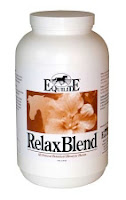
But on a moved day, you can see the pings drop...
I simply love it when there is a full day where there is not a single Nagios notification...
But there is something even worst than a Nagios notification, that's somebody's email -or even worst than that, a call- telling you "Is it something wrong with the server X?".
After a frantic and all mighty busy Friday, where everything was a f++++king mess at work; from the mail server down to a whole frame relay link down, a nice Saturday was a necessity, actually.
Labels: IT slaves, Monitoring
Friday, February 08, 2008
The thing with the battery (2)

Yesterday re-installed Os X on my PB, did that because I wanted of get rid of some crud I deleted the hard way, for instance, extra languages, Garage Band (and all the loops); but I wanted to do it the proper way.
Also, I wanted to test if getting back to the oldest Os X version I could easily get my hands on would, eventually help me a bit with the battery problem I'm having.. (It didn't... The damn battery is totally dead, it doesn't charge at all)
And lastly, I wanted to change the file system I was using on the PB, switched to "Case-sensitive, Journaled", since I was having a bit of problem copying some file from Thor, because of the case sensitivity; really not a biggie, stuff things like Harmonic lyrics.
So, popped the DVD #1, and re-intalled Os X, no surprises there, everything silk smooth.
Like I said, my battery, which I babysitted since I got the PB, and it only has 26 cycles going, according to System Profiler...
Thursday, February 07, 2008
To Emacs and beyond!

A friend point me today to this excellent webcomic from xkcd, the place is simply amazing, I really don't know what I don't make it an habit to browse daily thru the site...
Wednesday, February 06, 2008
Tuesday, February 05, 2008
The thing with the battery
Things don't look any good, it seems like it is somehow widespread among PB users.
On my case, either the battery is totally FUBAR, or, perhaps, maybe even the Logic Board is kaput.
I have used the Hardware Test tools from the install DVD #1 last night, the short and the complete test, it doesn't report the Logic Board as faulty.
I still have the option to roll back the Os X version, either by wiping the install with the reinstall DVD set that came with the PB, or maybe using the clone image I have on my external Seagate HDD.
Some links related to this problem, from the Apple forums:
- Powerbook battery will not charge
- Powerbook won't run off of battery - requires PMU reset to power up with AC
- PB will not run off battery, dies when ac adaptor is disconnected
Just to give an idea of the problem, as of today, the first link has 900 posts.
On my case, either the battery is totally FUBAR, or, perhaps, maybe even the Logic Board is kaput.
I have used the Hardware Test tools from the install DVD #1 last night, the short and the complete test, it doesn't report the Logic Board as faulty.
I still have the option to roll back the Os X version, either by wiping the install with the reinstall DVD set that came with the PB, or maybe using the clone image I have on my external Seagate HDD.
Some links related to this problem, from the Apple forums:
- Powerbook battery will not charge
- Powerbook won't run off of battery - requires PMU reset to power up with AC
- PB will not run off battery, dies when ac adaptor is disconnected
Just to give an idea of the problem, as of today, the first link has 900 posts.
There is a new box in town
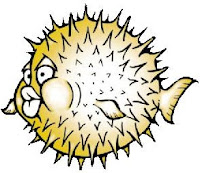
I have a new box at home, Judith. It is the box I have mentioned as "being from 1998", I finally got it.
Let me tell you, it is a real p*ece of sh*t... An AMD @ 300MHz, with 32 MB RAM (up to 4 MB for the MOBO integrated video) and a whooping 4 GB Samsung HDD.
Had to get rid of the CDROM, installed one I had from God know when, and, of course, installed OpenBSD on it, easy as cake, less than an hour to get it up & running on the server (the only thing, I don't have a NIC around!!!)
It is currently using some 300 MB, left out the games and all the X Window related sets.
This box has written "firewall" all over it, I have to get a couple of NICs ASAP, and be done with.
I'm beginning to love OpenBSD.
Monday, February 04, 2008
No Power No Honey

The battery from Osiris seems to be dead.
It is not charging at all, found out yesterday when I tried to turn it on to do an Os X reinstall on it.
Simply didn't turn on until I plugged on the AC.
With the AC plugged the LED went orange, but only for a couple of seconds, and (luckily) the PowerBook booted normally.
The PMU seems to be borked, the date went nuts, 2001 on the Menu Bar, 1969 on the Terminal...
Once Osiris is up, the LED is constantly green, and the battery icon is on a constant 0% and when clicked on the MenuBar icon, it says "Calculating until full..." all the time, also, on System Profiler, the Power options says that the battery is not charging at all.
If I unplug the AC, the machine turns off instantly.
I'll leave it charging for a couple of days, to see if luck is on my side... It is really a damned situation, since the battery has only 26 cycles on it... Is the original one that came with the PowerBook, bought on December 2005. (And, no, it is not a battery that can be recalled, the serial number does not match with the ones that had problems)
Some links a I found while searching for a solution (tried every solution available):
- G4 Powerbook Battery not charging
- A new way to resuscitate a dead battery
- Stubborn powerbook battery won't charge
- Battery Exchange Program iBook G4 and PowerBook G4
Sunday, February 03, 2008
System data gathering super mega script
I'm running this script on a Linux box to gather info on the processes it is running, besides, of course, Nagios.
That box was having a problem that sometimes, totally random stuff, the network went down, this particular box has two NICs, but I can access it only thru SSH, so, went the net went down, I lost the box completely.
Ever since I started to run the script, this system stopped having troubles...
An option I have considered was using a software Watchdog, but I'm not that convinced on running one.
#!/bin/sh
# Data gather script (Modified from one found on Internet)
# /root/devel/dataGathering/system-snapshot.sh
# Be sure to run logrotate on $LOG (!)
ECHO='/bin/echo'
DATE='/bin/date'
UPTIME='/usr/bin/uptime'
CAT='/bin/cat'
PS='/bin/ps fuaxww'
NETSTAT='/bin/netstat -na'
LOG='/var/log/system-snapshot.log'
${ECHO} "0000000000000000000000000000000" >> ${LOG}
${DATE} >> ${LOG}
${UPTIME} >> ${LOG}
${CAT} /proc/meminfo >> ${LOG}
${PS} >> ${LOG}
${NETSTAT} >> ${LOG}
# EoF #
That box was having a problem that sometimes, totally random stuff, the network went down, this particular box has two NICs, but I can access it only thru SSH, so, went the net went down, I lost the box completely.
Ever since I started to run the script, this system stopped having troubles...
An option I have considered was using a software Watchdog, but I'm not that convinced on running one.
#!/bin/sh
# Data gather script (Modified from one found on Internet)
# /root/devel/dataGathering/system-snapshot.sh
# Be sure to run logrotate on $LOG (!)
ECHO='/bin/echo'
DATE='/bin/date'
UPTIME='/usr/bin/uptime'
CAT='/bin/cat'
PS='/bin/ps fuaxww'
NETSTAT='/bin/netstat -na'
LOG='/var/log/system-snapshot.log'
${ECHO} "0000000000000000000000000000000" >> ${LOG}
${DATE} >> ${LOG}
${UPTIME} >> ${LOG}
${CAT} /proc/meminfo >> ${LOG}
${PS} >> ${LOG}
${NETSTAT} >> ${LOG}
# EoF #
Labels: Linux, Monitoring, Scripts
Saturday, February 02, 2008
Pictures, once again
Labels: Compaq Presario 1200, Pictures, PowerBook, QuickSilver
Friday, February 01, 2008
Get to know your Apple

There is a very cool site in New Zealand that lets you identify to the T the model of you box, giving you all sorts of extra information, for instance, Thor was built in California, in August, or the 34th week; while Osiris was built on December 2005, in China.
The only drawback, or let down, is that many times this site is used to identify a dead box to properly buy parts & replacements...
- Chipmunk: Customer service





