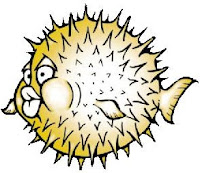My configs, or dot files, as the cool kids call them, from the OpenBSD setup I've made
last week.
My .profile file:
## ----------------------------------------------
## $HOME/.profile from Thinkpad T60 - OpenBSD 6.6
## ----------------------------------------------
# $OpenBSD: dot.profile,v 1.5 2018/02/02 02:29:54 yasuoka Exp $
#
# sh/ksh initialization
PATH=$HOME/bin:/bin:/sbin:/usr/bin:/usr/sbin:/usr/X11R6/bin:/usr/local/bin:\
/usr/local/sbin:/usr/games
export PATH HOME TERM
## --------------------------------
ENV="$HOME/.kshrc" export ENV
## --------------------------------
## EoF ##
The K Shell config file:
## --------------------------------------------
## $HOME/.kshrc from Thinkpad T60 - OpenBSD 6.6
## --------------------------------------------
alias df='df -h'
alias du='du -sh'
alias j='jobs -l'
alias lsa='ls -lasht'
export VISUAL=mg
export EDITOR=$VISUAL
export PAGER=less
HISTSIZE=500
HISTFILE="$HOME/.ksh_history"
HISTEDIT=$EDITOR
set -o ignoreeof
set -o emacs
# Put the current directory and history number in the prompt
PS1='$_pwd [!]\$ '
## EoF ##
The Micro Emacs clone that ships with the Base install:
## --------------------------------------------
## $HOME/.mg from Thinkpad T60 - OpenBSD 6.6
## --------------------------------------------
## Create dir $HOME/.mg.d to store backups in one place
## Repeat this for root user
backup-to-home-directory
## EoF ##
The xsession file:
## -----------------------------------------------
## $HOME/.xsession from Thinkpad T60 - OpenBSD 6.6
## -----------------------------------------------
export ENV=$HOME/.kshrc
## Load X Window configurations
/usr/X11R6/bin/xrdb $HOME/.Xresources
## Sets the "wallpaper" as plain vanilla grey
## xsetroot -solid grey &
## Sets the "wallpaper" as a grey/ black/ white twatch
## xsetroot -gray &
xsetroot -cursor_name left_prt &
xclock -geometry 230x20-0-0 -fn 9x15 -strftime "%A %d %b %Y %H:%M" &
###################
## Window Managers:
###################
## Calm Window Manager
exec cwm
## Tab Window Manager
## twm
########
## XFCE:
########
## exec ck-launch-session startxfce4
## EoF ##
The Calm Window Manager config file, I picked this one from the internet, as it tries to mimics the way i3 works, specifically, its keyboard shortcuts:
## --------------------------------------------
## $HOME/.cwmrc from Thinkpad T60 - OpenBSD 6.6
## --------------------------------------------
fontname "Ubuntu Mono:pixelsize=14"
gap 0 0 24 0
snapdist 4
moveamount 5
color activeborder "#4c7899"
color inactiveborder "#333333"
borderwidth 2
sticky yes
unbind-key all
bind-key CS4-q quit
bind-key CMS-r restart
bind-key 4-Return terminal
bind-key 4S-semicolon lock
bind-key 4S-Return window-hide
bind-key 4S-n window-menu-label
bind-key 4S-q window-delete
bind-key 4-1 group-only-1
bind-key 4-2 group-only-2
bind-key 4-3 group-only-3
bind-key 4-4 group-only-4
bind-key 4-5 group-only-5
bind-key 4-6 group-only-6
bind-key 4-7 group-only-7
bind-key 4-8 group-only-8
bind-key 4-9 group-only-9
bind-key 4S-1 window-movetogroup-1
bind-key 4S-2 window-movetogroup-2
bind-key 4S-3 window-movetogroup-3
bind-key 4S-4 window-movetogroup-4
bind-key 4S-5 window-movetogroup-5
bind-key 4S-6 window-movetogroup-6
bind-key 4S-7 window-movetogroup-7
bind-key 4S-8 window-movetogroup-8
bind-key 4S-9 window-movetogroup-9
bind-key 4-a group-toggle-all
bind-key 4-g window-group
bind-key 4S-f window-freeze
bind-key 4-s window-stick
bind-key 4-f window-fullscreen
bind-key 4S-m window-maximize
bind-key 4-equal window-vmaximize
bind-key 4S-equal window-hmaximize
bind-key 4s-v window-vtile
bind-key 4s-h window-htile
bind-key 4-d menu-exec
bind-key 4-slash menu-window
bind-key 4-Right group-cycle
bind-key 4-Left group-rcycle
bind-key 4-Down window-lower
bind-key 4-Up window-raise
bind-key 4-Tab window-cycle-ingroup
bind-key 4S-Tab window-rcycle-ingroup
bind-key 4CS-h window-resize-left
bind-key 4CS-j window-resize-down
bind-key 4CS-k window-resize-up
bind-key 4CS-l window-resize-right
bind-key 4S-h window-resize-left-big
bind-key 4S-j window-resize-down-big
bind-key 4S-k window-resize-up-big
bind-key 4S-l window-resize-right-big
bind-key 4C-h window-move-left
bind-key 4C-j window-move-down
bind-key 4C-k window-move-up
bind-key 4C-l window-move-right
bind-key 4-h window-move-left-big
bind-key 4-j window-move-down-big
bind-key 4-k window-move-up-big
bind-key 4-l window-move-right-big
bind-key 4-F1 window-snap-left
bind-key 4-F2 window-snap-down
bind-key 4-F3 window-snap-up
bind-key 4-F4 window-snap-right
bind-key 4S-F1 window-snap-up-left
bind-key 4S-F2 window-snap-down-left
bind-key 4S-F3 window-snap-up-right
bind-key 4S-F4 window-snap-down-right
bind-key 4C-w menu-exec-wm
unbind-mouse all
bind-mouse 4S-1 window-group
bind-mouse 4-1 window-move
bind-mouse 4-3 window-resize
bind-mouse 4-2 window-lower
bind-mouse 4S-3 window-hide
# External tools
command term "xterm"
And this is the only configuration file that isn't on my $HOME...
I've edited in order to get rid of that pesky xconsole window that Xenocara starts by default
## -------------------------------------------------------------
## /etc/X11/xenodm/Xsetup_0 from from Thinkpad T60 - OpenBSD 6.6
## -------------------------------------------------------------
#!/bin/sh
# $OpenBSD: Xsetup_0,v 1.6 2019/06/29 13:33:06 espie Exp $
## 17/12/2019
## Comment to disable the permanent xconsole
## xconsole -geometry 480x130-0-0 -daemon -notify -verbose -fn fixed -exitOnFail
# install package openbsd-backgrounds
# then uncomment:
#
# if test -x /usr/local/bin/openbsd-wallpaper
# then
# /usr/local/bin/openbsd-wallpaper
# fi
# sxpm OpenBSD.xpm &
Labels: i3, links, OpenBSD, OpenBSD 6.6, Scripts, Thinkpad T60