SU Mystery Theater (29)
 No problems so far.
No problems so far.Labels: Apple, MBP 13, Snow Leopard, Updates
Buenos Aires my ass... Buenos Aires might be in June, this place is a hell hole during summer.

Labels: Gnome, Linux, Lucid Lynx, Screen Shots, Thinkpad T410, Ubuntu
Ubuntu is running in low graphics mode
System > Administration > Hardware Drivers
System > Administration > Hardware Drivers
Labels: Linux, Lucid Lynx, Thinkpad T410, Ubuntu, Updates

Labels: Books, Life, Max Hastings, Stupidity

Labels: Life, MBP 13, Pictures, QuickSilver, Stupidity, Thinkpad T410
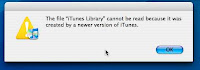 Now, if you try to open the old iTunes with the newer iTunes Library transfered you'll get a warning message: "iTunes Library cannot be read because it was created with a newer version on iTunes".
Now, if you try to open the old iTunes with the newer iTunes Library transfered you'll get a warning message: "iTunes Library cannot be read because it was created with a newer version on iTunes".
cat /dev/null > 'iTunes Library'
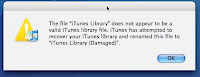 Then, open iTunes once agian, you'll see a pretty nice Aqua Progress Bar, on my Quicksilver (with a 10 MB "iTunes Music Library.xml" file) the process took about 10 minutes. When it finishes, it issues a warning, but I haven't found any problem so far.
Then, open iTunes once agian, you'll see a pretty nice Aqua Progress Bar, on my Quicksilver (with a 10 MB "iTunes Music Library.xml" file) the process took about 10 minutes. When it finishes, it issues a warning, but I haven't found any problem so far.

Labels: Apple, iTunes 10, ITunes 9, MBP 13, Play Count, QuickSilver, Snow Leopard, Tiger
 This is the PPC edition!
This is the PPC edition!Labels: Apple, Os X, QuickSilver, Tiger, Updates
~/.cache/chromium
~/.config/chromium/
Labels: Chromium, Linux, Lucid Lynx, Minimal Desktop for Ubuntu, Programs, Thinkpad T410, Trimming Ubuntu
 Installed these, no problems so far...
Installed these, no problems so far...Labels: Apple, MBP 13, Os X, Snow Leopard, Updates
/* No "New Tab button" abomination */
.tabs-newtab-button {display: none;}
toolbarbutton.bookmark-item {
height: 0px !important;
font-size: regular !important;
margin-top: 0px !important;
color: black !important;
}
/* Remove bookmark toolbar folder arrows */
#PersonalToolbar .toolbarbutton-menu-dropmarker {
display: none !important;
}
/* Changes the color of only the Menu entry */
/* http://ubuntuforums.org/showthread.php?t=503508 */
menubar, menu {
color: gray !important;
font-size: regular !important;
}
/* change font color of popup menus */
menupopup > menu,
menupopup > menuitem,
popup > menu,
popup > menuitem {
/* For dark themes set to "white" */
color: white !important;
font-size: regular !important;
/* For light themes set to "black" */
/* color: black !important; */
}
/* Remove the Bookmark star, use Ctrl-D to add a Bookmark */
#star-button {
display: none !important;
}
/* Remove the Go button, the green one from the URL box */
#urlbar-icons > #go-button
{
display: none !important;
}
/* Remove splitter between the URL and Search bars to save space */
#urlbar-search-splitter {
display: none !important;
}
/* hide toolbar borders */
menubar, toolbox, toolbar {
border-style: none !important;
}
/* hide toolbar borders */
toolbar {
-moz-appearance: none !important;
}
/* Remove the Help menu entry */
/* http://wiki.eeeuser.com/howto:shrinkfirefox */
menu[label="Help"] {
display: none !important;
}
/* Hide urlbar and searchbar drop-down arrows */
#urlbar .autocomplete-history-dropmarker {
display: none !important;
}
#searchbar .autocomplete-history-dropmarker {
display: none !important;
}
/* Hide Forward Back Dropmaker */
#back-forward-dropmarker {
display:none;
}
/* Show Stop and Reload buttons smartly */
/* The stop button has to be BEFORE the reload one for this to work */
#stop-button[disabled] {
display: none;
}
#stop-button:not([disabled]) + #reload-button {
display: none;
}
/* Hides stupid option entries from the right click pop-up menu */
#context-openlink,
#context-viewbgimage,
#context-sep-viewbgimage,
#context-sendimage,
#context-setDesktopBackground,
#context-bookmarklink,
#context-savelink,
#context-sendlink {
display: none !important;
}
menuitem[label="Send Link..."] {
display: none !important;
}
/* Remove search engines button from searchbar*/
.searchbar-dropmarker#searchbar-dropmarker {
display: none !important;
}
.searchbar-engine-button-container {
display: none !important;
}
.searchbar-engine-button {
display: none !important;
}
/* Hide Search Engine Name in searchbar */
textbox[empty="true"] .textbox-input-box {
color: #323232 !important;
}
Labels: Firefox, Life, Linux, Lucid Lynx, Stupidity, Thinkpad T410, Ubuntu
/* No "New Tab button" abomination */
.tabs-newtab-button {display: none;}
toolbarbutton.bookmark-item {
height: 0px !important;
font-size: regular !important;
margin-top: 0px !important;
color: black !important;
}
/* Changes the color of only the Menu entry */
/* http://ubuntuforums.org/showthread.php?t=503508 */
menubar, menu {
color: gray !important;
font-size: regular !important;
}
/* change font color of popup menus */
menupopup > menu,
menupopup > menuitem,
popup > menu,
popup > menuitem {
/* For dark themes set to "white" */
color: white !important;
font-size: regular !important;
/* For light themes set to "black" */
/* color: black !important; */
}
/* Remove the Bookmark star, use Ctrl-D to add a Bookmark */
#star-button {
display: none !important;
}
/* Remove the Go button, the green one from the URL box */
#urlbar-icons > #go-button
{
display: none !important;
}
/* Remove splitter between the URL and Search bars to save space */
#urlbar-search-splitter {
display: none !important;
}
/* hide toolbar borders */
menubar, toolbox, toolbar {
border-style: none !important;
}
/* hide toolbar borders */
toolbar {
-moz-appearance: none !important;
}
/* Remove the Help menu entry */
/* http://wiki.eeeuser.com/howto:shrinkfirefox */
menu[label="Help"] {
display: none !important;
}
/* Hide urlbar and searchbar drop-down arrows */
#urlbar .autocomplete-history-dropmarker {
display: none !important;
}
#searchbar .autocomplete-history-dropmarker {
display: none !important;
}
/* Hide Forward Back Dropmaker */
#back-forward-dropmarker {
display:none;
}
/* URL/ Address bar size */
/*
#urlbar {
max-width: 950px !important;
}
*/
/* Show Stop and Reload buttons smartly */
/* The stop button has to be BEFORE the reload one for this to work */
#stop-button[disabled] {
display: none;
}
#stop-button:not([disabled]) + #reload-button {
display: none;
}
/* Hides stupid option entries from the right click pop-up menu */
#context-openlink,
#context-viewbgimage,
#context-sep-viewbgimage,
#context-sendimage,
#context-setDesktopBackground,
#context-bookmarklink,
#context-savelink,
#context-sendlink {
display: none !important;
}
menuitem[label="Send Link..."] {
display: none !important;
}
Labels: Firefox, Linux, Lucid Lynx, Scripts, Thinkpad T410, Ubuntu
#PopupAutoComplete, #PopupAutoComplete > .autocomplete-tree { display: none !important; }
.autocomplete-tree { visibility: hidden !important;
display: none !important; }
Enter about:config in the address bar.
Enter keyword.URL in the filter.
Double click keyword.URL and change the value to http://www.google.com/search?q=
/* Make the Search box flex wider */
#search-container {
-moz-box-flex: 400 !important;
}
#searchbar {
-moz-box-flex: 400 !important;
}
#urlbar, #status-bar
{ font-size: 9pt !important;
font-family: Times New Roman !important; }
/* Remove yellow shading in the urlbar */
#urlbar[level="high"] > .autocomplete-textbox-container,
#urlbar[level="low"] > .autocomplete-textbox-container,
#urlbar[level="broken"] > .autocomplete-textbox-container {
background-color: white !important; }
/* Resize urlbar and searchbar height */
#urlbar, #searchbar .searchbar-textbox { height: 19px; }
/* Slightly rounded address and search bar corners */
#urlbar {
-moz-appearance: none !important;
-moz-border-radius: 3px !important;
padding-right: 1px !important; }
#searchbar .searchbar-textbox {
-moz-appearance: none !important;
-moz-border-radius: 3px !important; }
/* Adds a little space between icon and text in the Search bar */
.searchbar-dropmarker
{ margin-right: 2px !important;
margin-left: 1px !important; }
/* Urlbar and searchbar background and text color */
#urlbar, #searchbar .searchbar-textbox{
background-color: #F6F6F6 !important;
color: #000000 !important; }
/* Resize Navigation Bar */
#navigator-toolbox toolbar { max-height: 26px !important; }
#navigator-toolbox toolbarbutton { padding: 0px !important; }
/* Hide dropdown arrows in Back & Forward buttons */
#back-button .toolbarbutton-menubutton-dropmarker,
#forward-button .toolbarbutton-menubutton-dropmarker
{ display: none !important; }
Alterations to status bar
/* Hide status bar icons */
statusbarpanel#security-button,
statusbarpanel#page-report-button,
statusbarpanel#page-theme-button,
statusbarpanel#statusbar-updates {
display: none !important; }
/* Remove orange RSS icon in status bar */
#livemark-button { display: none !important; }
/* Remove the security-button from the status bar */
#urlbar .info-icon {
display:none !important; }
/* Remove the statusbar-progress panel from the status bar */
#statusbar-progresspanel {
display: none !important; }
/* Hide styleselector/switcher */
#page-theme-button[themes] { display: none !important; }
/* Status Bar Height */
#status-bar { max-height: 21px !important; }
#FindToolbar { display: none !important; }
/* Searchbar Font */
.searchbar-textbox {
font-family: Tahoma !important;
font-size: 9pt !important; }
#urlbar > .autocomplete-textbox-container
{
background-color: rgb(78,101,124) !important;
}
toolbarbutton[type="updates"] > .toolbarbutton-icon {
display: none !important;
}
/* Remove Favicon placeholder in Tab Bar */
.tab-icon {
display: none !important;
}
/* Remove Favicon placeholder in URL bar */
#page-proxy-deck {
display: none !important;
}
@namespace url("http://www.mozilla.org/keymaster/gatekeeper/there.is.only.xul");
/* Custom Throbber */
#navigator-throbber {
list-style-image:url("item1.gif") !important;
}
#navigator-throbber[busy="true"] {
list-style-image:url("ani_multi1.gif") !important;
}
toolbar[iconsize="small"] #navigator-throbber,
toolbar[mode="text"] #navigator-throbber {
list-style-image:url("item1.gif") !important;
}
toolbar[iconsize="small"] #navigator-throbber[busy="true"],
toolbar[mode="text"] #navigator-throbber[busy="true"] {
list-style-image:url("ani_multi1.gif") !important;
}
/* Custom Throbber-TABS -->Busy */
/* Images should be 16x16pixels for the tabs */
tab[busy] > .tab-icon {
list-style-image: url("ani_16red.gif")!important;
}
/* Custom Throbber-TABS -->Inactive---visible only if no favicon available */
/* Images should be 16x16pixels for the tabs */
tab > .tab-icon {
list-style-image: url("desert.gif")!important;
}
/* Menu bar activity */
menubar > menu {
color: #000000 !important;
height: 18px !important;
max-height: 22px !important; }
/* Change maximum width of bookmarks in menus - default is 26em */
menu.bookmark-item, menuitem.bookmark-item { max-width: 16em !important; }
/* Icon is too big when I put it up on the menu bar */
toolbarbutton.bookmark-item > .toolbarbutton-icon {
margin-top: -1px !important; }
/* Hide type ahead auto-complete drop down in Address bar */
#PopupAutoComplete, .autocomplete-tree { visibility: hidden !important;
display: none !important; }
/* Remove the Tools Menu */
menu[label="Tools"] {
display: none !important;
}
/* Hide Menus */
#navigator-toolbox menu[label="File"],
#navigator-toolbox menu[label="Go"],
#navigator-toolbox menu[label="Edit"],
#navigator-toolbox menu[label="View"],
#navigator-toolbox menu[label="Tools"],
#navigator-toolbox menu[label="Help"] { display: none !important; }
/* Hide Tools Menus */
menuitem[label="Web Search"],
menuitem[label="Downloads"],
menuitem[label="Themes"],
menuitem[label="Extensions"],
menuitem[label="Read Mail (0 new)"],
menuitem[label="New Message..."],
menuitem[label="DOM Inspector"],
menuitem[label="Page Info"] { display: none; }
/* Hide Bookmarks Menuitems */
menuitem[label="Add to Bookmarks..."],
menuitem[label="New Bookmark..."],
menuitem[label="New Separator"],
menuitem[label="Open in Tabs"] { display: none; }
menuitem[label="Open"],
menu[label="Mozilla Firefox & Mozilla Information"],
menu[label="Bookmarks Toolbar Folder"] { display: none !important; }
menupopup > menuitem[label="Bookmark This Page..."] {display: none !important;}
/* Hide Context Menuitems */
#context-back,
#context-forward,
#context-reload,
#context-stop,
#context-viewsource,
#context-openlink,
#context-openlinkintab,
#context-viewpartialsource-selection,
#context-selectall,
menuitem[label="View Background Image"],
menuitem[label="Reload Tab"],
menuitem[label="Reload All Tabs"],
menuitem[label="Close Tab"] { display: none !important; }
menuitem[label="Open"],
menuitem[label="Open in New Tab"],
menuitem[label="Expand"],
menuitem[label="Manage Folder"],
menuitem[label="New Folder..."],
menuitem[label="Show Only This Frame"],
menuitem[label="Open in New Window"],
menuitem[label="JavaScript Console"],
menuitem[label="Reload Frame"],
menuitem[label="Bookmark This Frame..."],
menuitem[label="Save Frame As..."],
menuitem[label="View Frame Source"],
menuitem[label="View Frame Info"],
menuitem[label="Open Frame in New Window"] { display: none; }
/* Hide "normal" bookmark icons in the bookmarks menu */
menuitem.bookmark-item > .menu-iconic-left {
display: none; }
/* Hide bookmark icons in the Personal Toolbar */
toolbarbutton.bookmark-item > .toolbarbutton-icon {
display: none; }
/* Hide icons for bookmark folders in Bookmarks menu */
menu.bookmark-item > .menu-iconic-left {
display: none; }
/* Hide icons for bookmark groups in Bookmarks menu */
menuitem.bookmark-group > .menu-iconic-left {
display: none; }
/* Hide All Separators...except View>Toolbars>Bookmarks Toolbar(unknown) */
menuitem + menuseparator { display: none; }
menu + menuseparator { display: none !important; }
menuitem[label="Manage Bookmarks..."],
menuitem[label="Manage Bookmarks..."] + menuseparator { display: none !important; }
/* Hide Bookmarks Menu Items */
#navigator-toolbox menuitem[label="Manage Bookmarks..."] { display: none; }
#navigator-toolbox menuitem[label="Bookmark This Page..."] { display: none; }
#navigator-toolbox menuitem[label="Bookmarks"] { display: none; }
#navigator-toolbox menuitem[label="Bookmarks"] + menuseparator { display: none !important; }
menuitem[label="Bookmarks Toolbar Folder"]{display: none !important;}
#personal-bookmarks .toolbarbutton-icon {display: none !important;}
/* Change maximum width of bookmarks in menus - default is 26em */
menu.bookmark-item, menuitem.bookmark-item { max-width: 32em !important; }
/* Remove the close button on the tab bar */
.tabs-closebutton-box {
display: none !important;
}
/* Don't show tab icons */
.tab-icon { display: none !important; }
/* Change all tab properties */
tab {
-moz-appearance: none !important;
height: 18px !important;
max-height: 20px !important; }
/* Cosmetic effects to line everything up */
.tabs-closebutton {
padding: 1px !important; }
/* Hide the close button on the tab bar */
.tabbrowser-tabs > stack > .tabs-closebutton-box > .tabs-closebutton,
.tabbrowser-tabs > stack > .tabs-right,
.tabbrowser-tabs > hbox > .tabs-right {
display: none !important; }
/* Show tabs at bottom */
#content > tabbox { -moz-box-direction: reverse; }
/* Change Tab Colors */
/* Change color of active tab */
tab[selected="true"] {background-color: rgb(222,218,210) !important; color: black !important;}
/* Change color of normal tabs */
tab {background-color: rgb(200,196,188) !important; color: gray !important;}
/* Tab while loading */
tab[busy] {color:gray !important;}
/* Tab while loading */
tab[busy] {
color: red !important;}
/* tabs at left */
#content > tabbox {
-moz-box-orient: horizontal;
}
.tabbrowser-strip {
-moz-box-orient: vertical;
/* note: you can set this to -moz-scrollbars-vertical instead,
but then the scrollbar will *always* be visible. this way
there is never a scrollbar, so it behaves like the tab bar
normally does */
overflow: -moz-scrollbars-none;
}
.tabbrowser-tabs {
-moz-box-orient: horizontal;
min-width: 20ex; /* you may want to increase this value */
-mox-box-pack: start;
-moz-box-align: start;
}
.tabbrowser-tabs > hbox {
-moz-box-orient: vertical;
-moz-box-align: stretch;
-moz-box-pack: start;
}
.tabbrowser-tabs > hbox > tab {
-moz-box-align: start;
-moz-box-orient: horizontal;
}
/* remove the close-tab button. trust me, you need to do this. */
.tabbrowser-tabs > stack {
display: none;
}
/* Show tab loading indicator while the tab is loading */
.tabbrowser-tabs *|tab[busy] .tab-icon {
display:-moz-box;
}
a[href]:visited{
color: rgb(95,155,175) !important;
text-decoration: overline !important;
}
#nav-bar {
border-bottom: 0px !important;
}
/* Stop blinking text */
blink { text-decoration: none ! important; }
#sidebar { max-width: none !important; }
/*Override maximum sidebar width and set minimum*/
#sidebar { max-width: none !important;
min-width: 0px !important; }
/*Reduce the size of the splitter*/
#sidebar-splitter { min-width: 0px !important;
max-width: 4px !important; }
/* Hide bookmarks sidebar scrollbar.. remains scrollable with mouse wheel */
#bookmarks-view, scrollbar[orient=vertical] { width: 0px !important; }
/* Sidebar background color and font */
#historyTree, #bookmarks-view tree{
-moz-appearance: none !important;
background-color: #F6F6F6 !important;
font-size: 9pt !important;
font-family: Times New Roman !important; }
sidebarheader { height: 23px !important; }
/* Hide the Sidebar bookmarks Search box */
#bookmarksPanel > hbox { display:none; }
/* No "New Tab button" abomination */
.tabs-newtab-button {display: none;}
toolbarbutton.bookmark-item {
height: 0px !important;
font-size: regular !important;
margin-top: 0px !important;
color: black !important;
}
/* Changes the color of only the Menu entry */
/* http://ubuntuforums.org/showthread.php?t=503508 */
menubar, menu {
color: black !important;
font-size: regular !important;
}
/* change font color of popup menus */
menupopup > menu,
menupopup > menuitem,
popup > menu,
popup > menuitem {
/* For dark themes set to "white" */
color: white !important;
font-size: regular !important;
/* For light themes set to "black" */
/* color: black !important; */
}
/* Remove the Bookmark star, use Ctrl-D instead */
#star-button {
display: none !important;
}
/* Remove the Go button, the green one from the URL box */
#urlbar-icons > #go-button
{
display: none !important;
}
display: none !important;
}
/* Remove splitter between the URL and Search bars to save space */
#urlbar-search-splitter {
display: none !important;
}
/* hide toolbar borders */
menubar, toolbox, toolbar {
border-style: none !important;
}
/* hide toolbar borders */
toolbar {
-moz-appearance: none !important;
}
/* Remove the Help menu entry */
/* http://wiki.eeeuser.com/howto:shrinkfirefox */
menu[label="Help"] {
display: none !important;
}
/* Hide urlbar and searchbar drop-down arrows */
#urlbar .autocomplete-history-dropmarker {
display: none !important;
}
#searchbar .autocomplete-history-dropmarker {
display: none !important;
}
/* Hide Forward Back Dropmaker */
#back-forward-dropmarker {
display:none;
}
/* URL/ Address bar size */
#urlbar {
max-width: 950px !important;
}
/* Remove Stop button when there's nothing to Stop */
#stop-button[disabled="true"] {
display: none;
}
/* Removes stupid option entries from the right click pop-up menu */
#context-viewbgimage,
#context-sep-viewbgimage {
display: none !important;
}
#context-sendimage {
display: none !important;
}
#context-setDesktopBackground {
display: none !important;
}
Labels: Firefox, Linux, Lucid Lynx, Thinkpad T410, Ubuntu
 Been playing a bit with Chrome lately, specifically with Chromium.
Been playing a bit with Chrome lately, specifically with Chromium.Labels: Chromium, Linux, Lucid Lynx, Programs, Ubuntu
2011-04-06 15:03:49 status installed emacsen-common 1.4.19ubuntu1
2011-04-06 15:03:49 status installed emacs23-common 23.1+1-4ubuntu7.2
2011-04-06 15:03:50 status installed emacs23-bin-common 23.1+1-4ubuntu7.2
2011-04-06 15:03:50 status installed emacs23-nox 23.1+1-4ubuntu7.2
Labels: Emacs, Life, Linux, Lucid Lynx, Programs, Stupidity, Thinkpad T410, Ubuntu

Labels: Border-less Windows, Drop Shadow Effect, Gnome, Linux, Lucid Lynx, Screen Shots, Thinkpad T410, Ubuntu