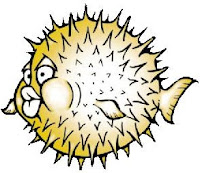For a stinking project at work, I need the Cisco VPN client, no matter what I tried, it was impossible to get it up & running on FreeBSD, and using
vpnc I was unable to connect to the VPN concentrator at all. Of course, the VPN client for Os X didn't work either.
So, I decided to give Ubuntu a try, and installed on my
Compaq Presario 1200. I haven't used it since the first release, called 'Hoary' IIRC, some years ago.
The only problem I'm having is with the external mouse, thru a PS/2 port, I can't get it to work, no matter what; while I was using FreeBSD -on the exact same laptop-, I was able to use it with no problem at all.
First off all, I wanted to boot onto RunLevel 3, I found out that Ubuntu does not use an /etc/inittab file to control that, so if you want to boot onto the console, issue this command:
update-rc.d -f gdm remove ENTER
After a reboot, you'll be at the console.
Then, I wanted to get high resolution console; something that I was already using on FreeBSD; this probed to be quite a PITA to setup.
After a lot of Googling, I found this thread on the
Ubuntu Forums:
No console mode in high resolution with Ubuntu 7.10On top of what the thread says, I had to edit the file "/boot/grub/menu.lst", and remove the option "splash" from the line 'defoptions', so the line ended up like this:
# defoptions=quiet vga=789
A couple of packages I installed (as a side note, I cant't believe that the default Ubuntu install doesn't turn on an iptables firewall!)
apt-get install openssh-server
apt-get install emacs-nox
Also, setup the Gnome desktop to reduce the memory/ CPU foot print:
Don't show the content of a window while dragging or resizing it:
gconftool-2 --type bool --set /apps/metacity/general/reduced_resources true
It transforms it onto a wire frame.
Turn off the tips (only works for the Applications, Places & System)
gconftool-2 --type bool --set /apps/panel/global/tooltips_enabled false
It doesn't speed the system up, but it sets things like they should be:
Set the Emacs keybindings globally on Gnome:
gconftool-2 --set /desktop/gnome/interface/gtk_key_theme Emacs --type string
(To revert, use --unset)
Labels: Compaq Presario 1200, Gnome, hardware, High resolution console, Programs, Security, Ubuntu