Enable filters on Evolution
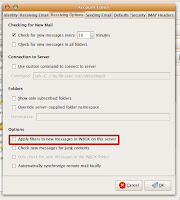
(Or howto color code your emails with Evolution)
I like to have my emails color coded, no matter what email client I use at the moment, I don't have that many rules, and it helps a lot when I start the day, as that's the time I get the most of the email reports from the Linux boxes.
So when I moved to Ubuntu on Tango, and started to use Evolution full time I transfered the color coding rules ASAP, but noticed that they weren't working at all, not a single one "painted" the colors given the subject or sender, as specified on the rules.
The problem was that Evolution does not turn on filter execution, so, no matter how many filter rules you create, you have to enable the execution, or the interpretation of the rules by Evolution, so they can actually do something.
To enable the rules, all of them, goto:
Edit -> Preferences -> Mail Accounts (select the one, if you have many)
Edit -> Receiving Options -> on Options toggle the button "Apply filters to new messages in INBOX on this server"
Presto.


0 Comments:
Post a Comment
<< Home