Ubuntu: Transfer VirtualBox image to other box

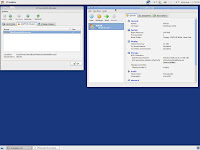
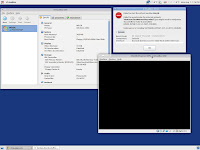

A very quick roundup on the steps I took to copy my battered Window 2000 Pro VirtualBox image from Linux box to Linux box, being doing so for quite a now without a single problem.
First off, copy the vdi file (or files) from:
/home/USERNAME/.VirtualBox/HardDisks/On my case, it is the file "Win2K.vdi" to the same directory on the other box.
The same goes for the xml file (or files) on:
/home/USERNAME/.VirtualBox/Machines/Win2K/
- Open VirtualBox
- A warning about missing Guest Additions, copy the iso file to
/usr/share/virtualbox/
- Open VirtualBox, this time, no warning at all
- Start the virtual machine
- A warning about the NIC card because of the transfer, close it.
- Open VirtualBox, problem gone, start using it...
Labels: Lucid Lynx, Programs, Ubuntu, Virtualbox


0 Comments:
Post a Comment
<< Home