
I hate windows with borders, ever since I started to use Os x, that's why I post this, in case someone cares to vanish the borders of VLC; don't know when this started, but I hate it.
This is the original window, which looks way to 'Windows like' for my taste.
|
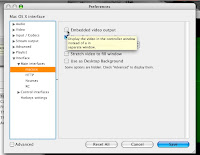
Open the VLC preferences, and goto 'Interfaces', and then to 'Main Interfaces', select the option 'macosx', and then de-select the option 'Embedded video output', click on Save.
You'll have to close the running VLC too...
|
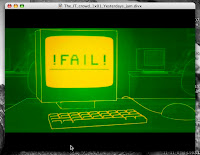
Presto, your VLC will have no window border, except for the title bar.
|
Labels: Apple, Border-less Windows, Os X, Programs
0 Comments:
Post a Comment
<< Home