Firefox 9 on Lucid Lynx & Adblock Plus trouble
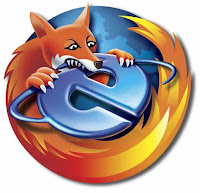 Last night installed a bunch of updates on Sojourner, and, alas at last got my hands on the "Firefox version that has the tabs like the Chromium browser"... Not that I was desperate to use it, will see how it goes...
Last night installed a bunch of updates on Sojourner, and, alas at last got my hands on the "Firefox version that has the tabs like the Chromium browser"... Not that I was desperate to use it, will see how it goes...What you know... Ubuntu's updates pushed Lucid's Firefox to version 9.0.1.
So far, it seems like there is only one problem after the update, Adblock Plus (1.1.3) wasn't compatible and the auto updater seems to fail to fetch a newer version that works with the Firefox version; here is what I did to get Adblock Plus up & running once again...




Fire up firefox and Adblock Plus won't be doing its magic at all..
So goto Menu > Tools > Add-ons > Extensions
And click on Restart now
After that Firefox will, well... Restart, once it does, click on Ok on the window, and Adblock Plus will start working A Ok once again.


Labels: Firefox, Lucid Lynx, Programs, Thinkpad T60, Ubuntu, Updates


0 Comments:
Post a Comment
<< Home