Nautilus Toolbar icons: make them small
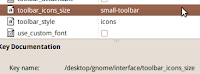 The day to day use on a 1024x768 screen forces you to learn and execute a few tricks :p
The day to day use on a 1024x768 screen forces you to learn and execute a few tricks :pFor instance, Gnome icons, particularly the ones used on Nautilus are big, so to make good use of the small screen real state, I have switched the regular 'large-toolbar' icosn to the smaller ones called 'small-toolbar' :D
To do so, fire up gconf-editor, and find the Key:
"/desktop/gnome/interface/toolbar_icon_size".
The difference is clearly seen in the two screenshots:
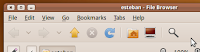

Of course, if you don like any of those icons show up, simply choose on any Nautilus window:
View > Main Toolbar (and toggle it off)
Labels: Gnome, Karmic Koala, Linux, Sony Vaio PCG FRV37, Ubuntu


1 Comments:
interesting... in Ubuntu 10.04 this made the icons smaller but the toolbar still takes up the same amount of vertical space (perhaps a reboot, or changing text size, or something, will fix it)
Post a Comment
<< Home